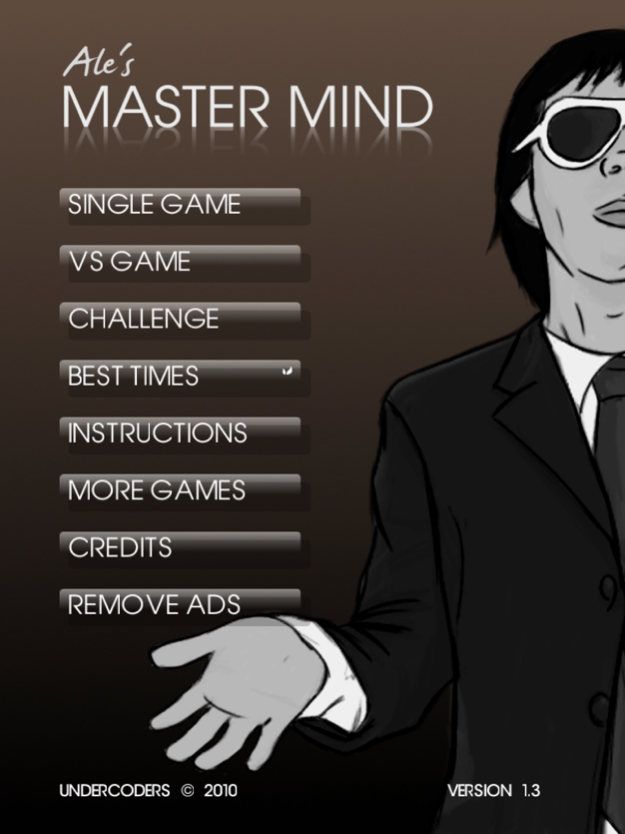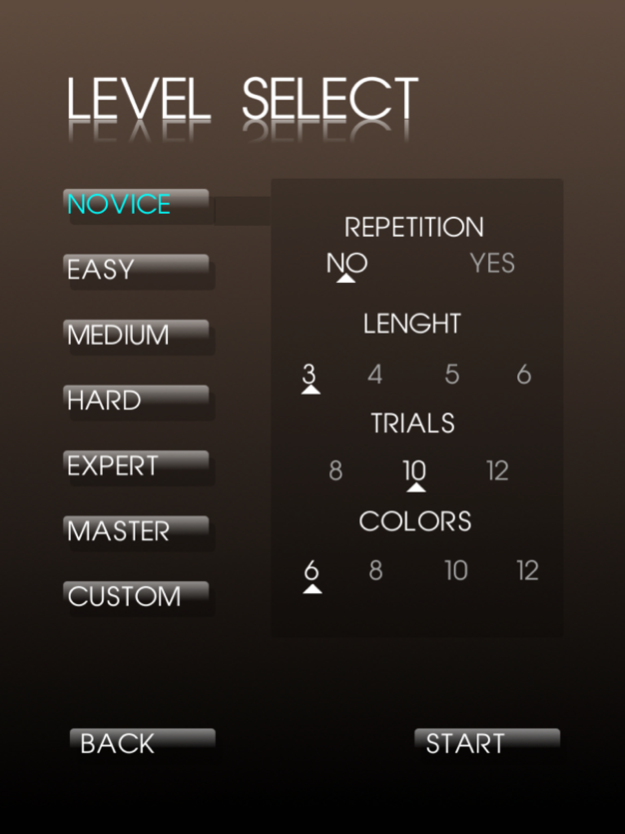Ale's Master Mind 1.5.4
Continue to app
Free Version
Publisher Description
Do you accept Master Ale's Challenge?
After years perfecting his technique, Master Ale challenges you to crack a series of secret codes in this classic intelligence test.
Varying the number of trials, the type of tokens and the length of the codes, to create a total of 6 difficulty levels and 3 challenges, Master Ale won't make things easy!
Once you become a code expert, you can challenge your friends in the 2 player mode, or compete for the best time mark against users around the world, thanks to the integration of Open Feint.
Are you ready to face Ale's Master Mind?
Complete Features:
* Exclusive Challenge Mode: crack 3 codes of ascending difficulty in the minimum amount of time.
* Choose between 6 levels of difficulty or create a custom one.
* Challenge your friends to crack your code before you find out theirs in the 2 player mode
* Achieve the best time marks in the online leaderboards integrated with Open Feint.
* Unlock 17 achievements to achieve the 1000 Open Feint score!
* High Quality graphics, music and sound effects.
* Completely Free
Nov 19, 2011
Version 1.5.4
- Upgraded graphic quality in iOS 5.
- Fixed Ad module bugs.
About Ale's Master Mind
Ale's Master Mind is a free app for iOS published in the Action list of apps, part of Games & Entertainment.
The company that develops Ale's Master Mind is Undercoders. The latest version released by its developer is 1.5.4.
To install Ale's Master Mind on your iOS device, just click the green Continue To App button above to start the installation process. The app is listed on our website since 2011-11-19 and was downloaded 1 times. We have already checked if the download link is safe, however for your own protection we recommend that you scan the downloaded app with your antivirus. Your antivirus may detect the Ale's Master Mind as malware if the download link is broken.
How to install Ale's Master Mind on your iOS device:
- Click on the Continue To App button on our website. This will redirect you to the App Store.
- Once the Ale's Master Mind is shown in the iTunes listing of your iOS device, you can start its download and installation. Tap on the GET button to the right of the app to start downloading it.
- If you are not logged-in the iOS appstore app, you'll be prompted for your your Apple ID and/or password.
- After Ale's Master Mind is downloaded, you'll see an INSTALL button to the right. Tap on it to start the actual installation of the iOS app.
- Once installation is finished you can tap on the OPEN button to start it. Its icon will also be added to your device home screen.